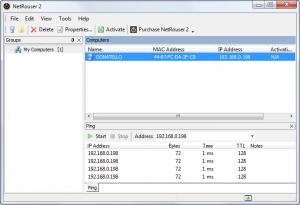NetRouser Professional Edition
2.0.0.340
Size: 1.38 MB
Downloads: 4599
Platform: Windows (All Versions)
Let's suppose that you are the administrator of a large computer network and you need to perform various operations to all the computers. For example, you may need to shut down or restart all the network computers, which can take a lot of time, especially if we are talking about a large network. Most modern computers have a feature called Wake On Lan, which allows turning on or shutting down a computer from another one, using the network connection. But in order to benefit from this feature, you first need an application which supports Wake On Lan. One such program is NetRouser Professional Edition.
This simple Windows program allows performing various operations to all the computers of a network at the same time. This can save the administrator a lot of time and headaches. Installing the application is no problem, even for beginners, and running it is also simple.
After installing and running the program, the user first needs to add network computers to the program's interface. NetRouser Professional Edition scans the network and displays all the computers connected to it. At this point, one can add all or only certain computers to the interface. The program can also detect the IP and MAC address for each computer automatically. After adding all the desired computers, the user can perform various tasks, like shutting down or restarting them. Optionally, he can have a message displayed on that specific computer before it's turned off.
Besides performing tasks to network computers, NetRouser Professional Edition can also perform some network commands, like ping or traceroute. This allows the admin to see whether a network computer is working properly or not and if it's properly connected to the network.
The interface of the program is intuitive and supports various skins.
Pros
It allows controlling any network computer, allowing the user to turn it off or restart the system. Besides that, it includes some network tools, like ping or traceroute.
Cons
The program requires some knowledge regarding networks to be fully used. NetRouser Professional Edition allows you to control all your network computers at the same time with minimum effort.
NetRouser Professional Edition
2.0.0.340
Download
NetRouser Professional Edition Awards

NetRouser Professional Edition Editor’s Review Rating
NetRouser Professional Edition has been reviewed by Jerome Johnston on 11 May 2012. Based on the user interface, features and complexity, Findmysoft has rated NetRouser Professional Edition 4 out of 5 stars, naming it Excellent